Follow this step-by-step guide to learn the process of creating a website for an online course in CreativeMindClass, a free tool used by top creators.

How to create a website for your online course in 6 easy steps
Persuade your audience to buy with text and visuals.
A clear, benefit-oriented website will sell the course for you. It all comes down to answering this simple question: Why should someone choose your coure over another? Present the promise to your customer, so they know what to expect. A well-converting course website is typically simple, unique, and inspiring. It includes attention-grabbing copy and visuals representing the main benefits closed with a clear call-to-action.
In this guide, you'll learn the pragmatic approach to creating a beautiful website using CreativeMindClass. It lets you consistently present your course benefits with copy, images and promo videos, and more to create a website that convinces your audience.
1. Grab the visitor's attention
On your website, you should get to the point quickly before your potential customer moves on. The first thing they read is your headline. It clearly states the benefit of your course and describes what a visitor will get.
Keep it short, punchy, and clear. The easiest way to keep the headline short is to add a supporting headline. It can be the end of the headline sentence or an additional sentence supporting the primary statement.
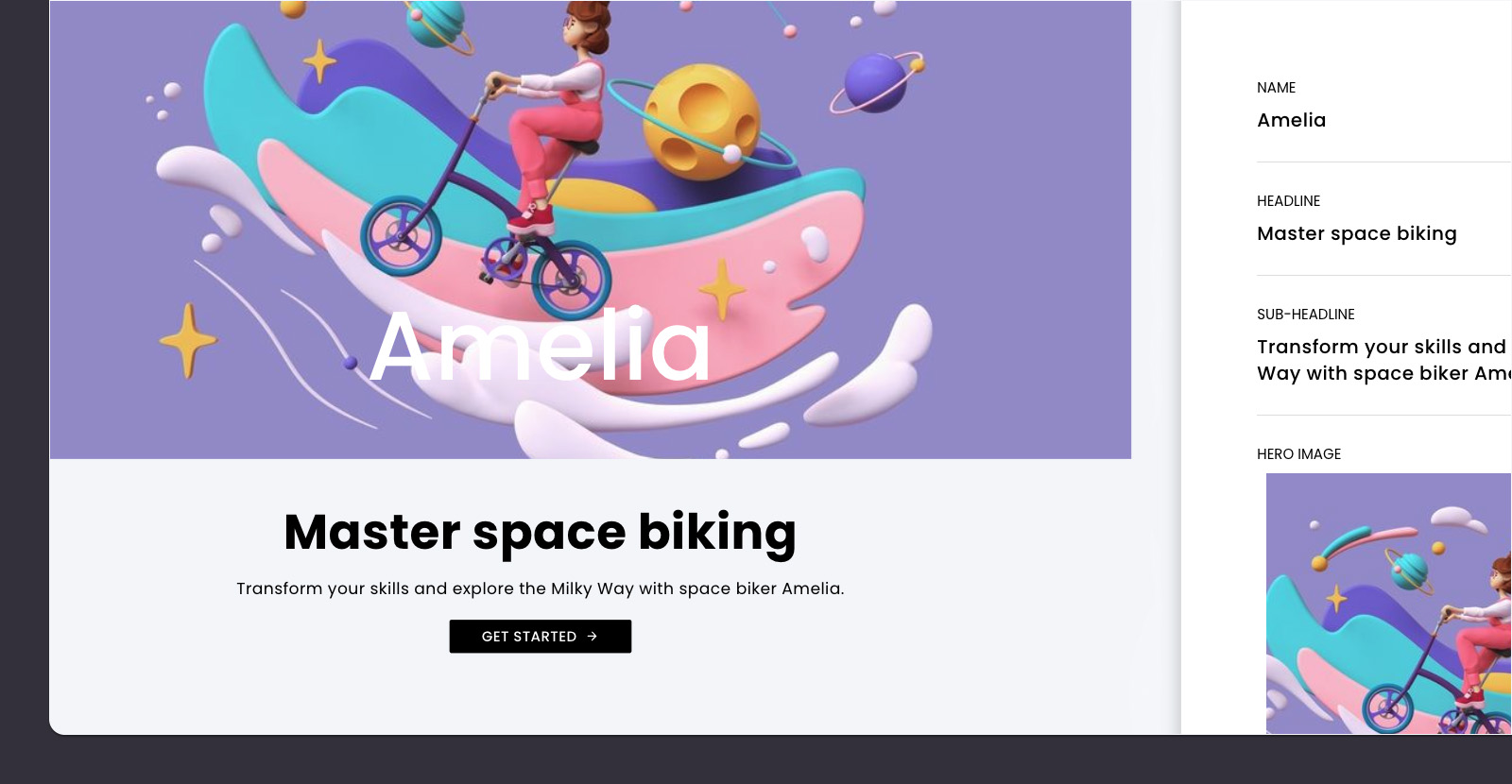
How to do it in CreativeMindClass
- Click Website in main menu to open it.
- Click Edit button on Welcome section.
- Type HEADLINE.
- Type SUB-HEADLINE.
2. Add inspiring visuals
Help readers understand your offer with the hero image (or background video) placed on the top part of the course website. What does the hero image say about the benefits of your online course? Place your potential customer in a scenario you've prepared for them. The visuals should be large, crisp, and high-quality.
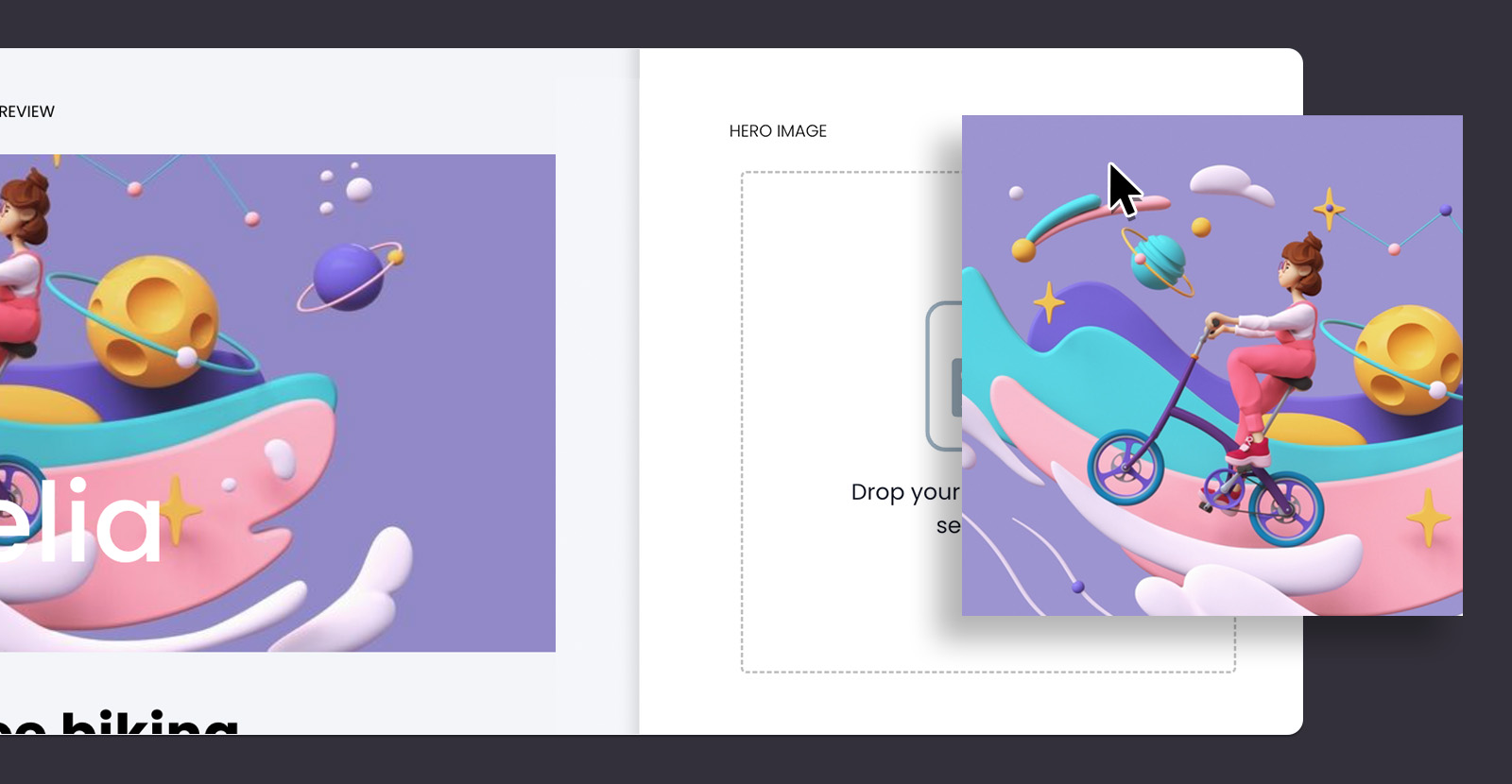
How to do it in CreativeMindClass
- Click Edit button on Welcome section.
- Click HERO IMAGE, BACKGROUND VIDEO or ANIMATION to add your visuals.
3. Introduce your course
Give some basic information about your online course. What does it do? How long is it? How many lessons do you offer? Do you give any bonus materials? What's the class project? Who is the course for? This helps the visitors who skim through your page quickly understand what they're buying.
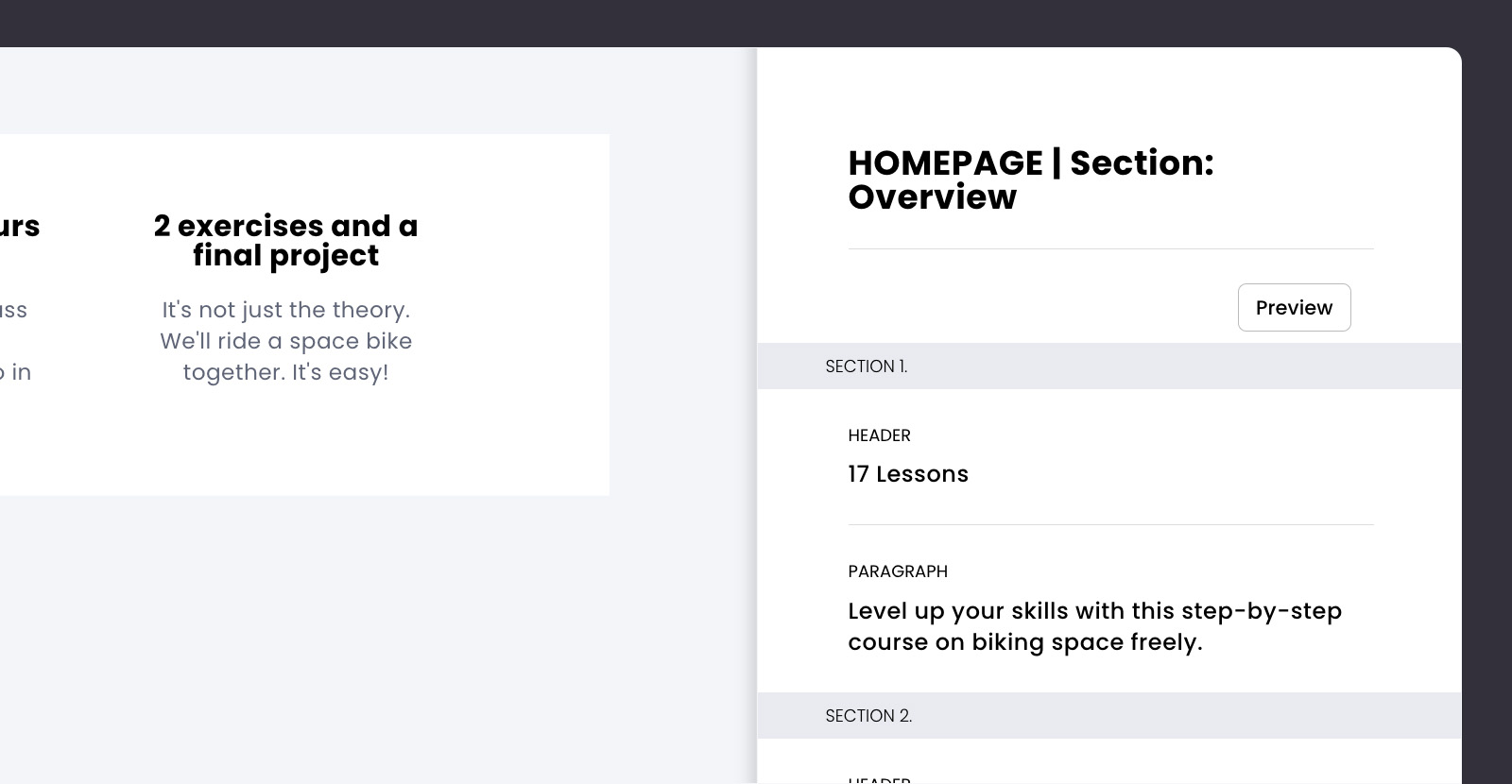
How to do it in CreativeMindClass
- Click Edit button on Overview section.
- Type HEADER.
- Type PARAGRAPH.
4. Highlight benefits
Clearly stated benefits persuade most people. Provide additional details about the learning outcomes and its value. What skills will students learn? How would the course benefit them? What is the transformation they will go through? What high-pain problems do you solve?
The easiest way to highlight benefits is to write a short and clear header. Then, add a sub-header supporting the primary statement. In the paragraphs, write about the key learning outcomes, and describe shortly the value you're providing.
Another way to highlight the benefits of your course is to use an eye-catching photo.
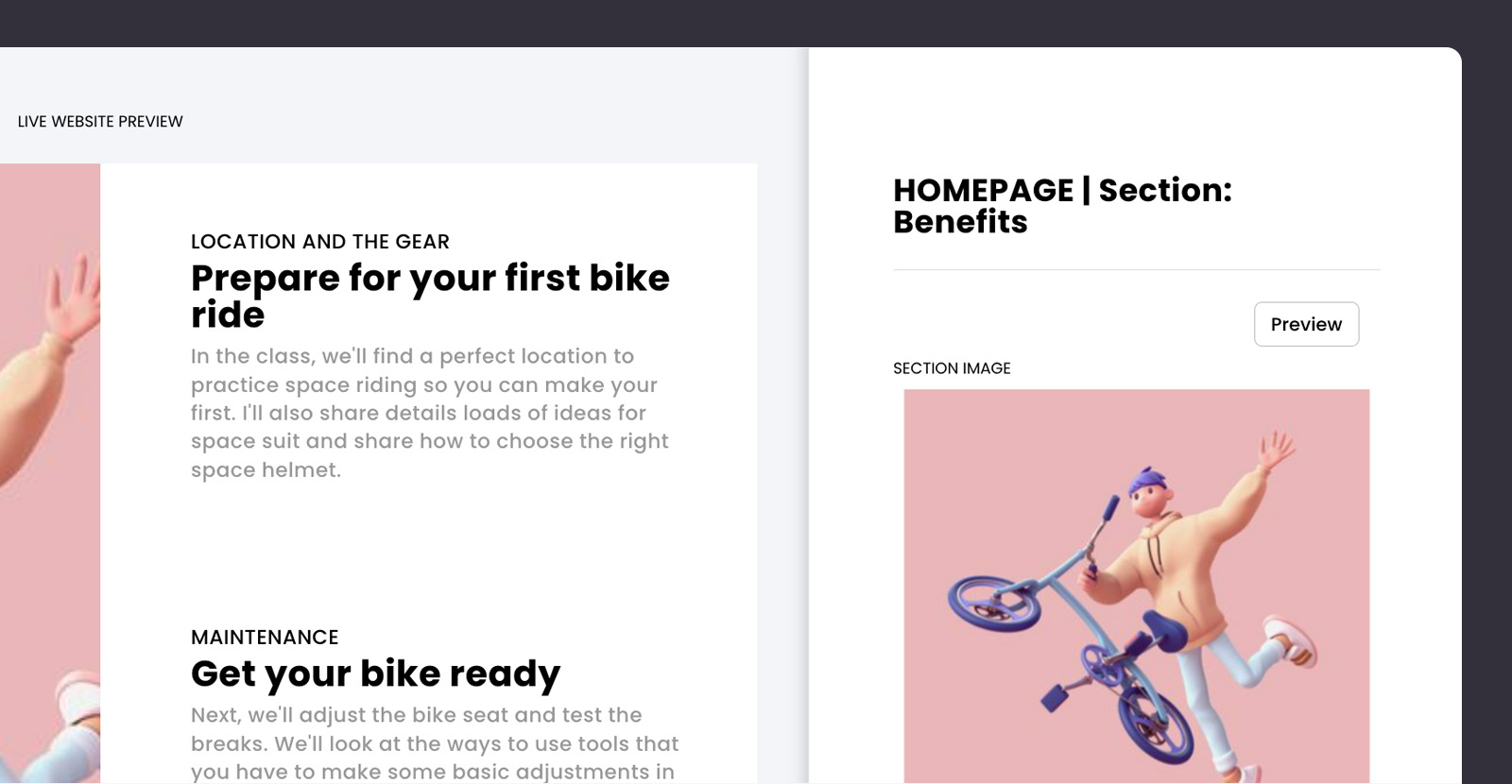
How to do it in CreativeMindClass
- Click Edit button on Benefits section.
- Type HEADER.
- Type SUB-HEADER.
- Type PARAGRAPH.
- Click SECTION IMAGE and upload your image.
5. Give a taste of your course
Someone who is considering buying your online course wants to get a sneak peek of what's inside. You can present what your course is about in a cool promo trailer. For a promo trailer, you can create a dynamic video of 30-60 seconds.
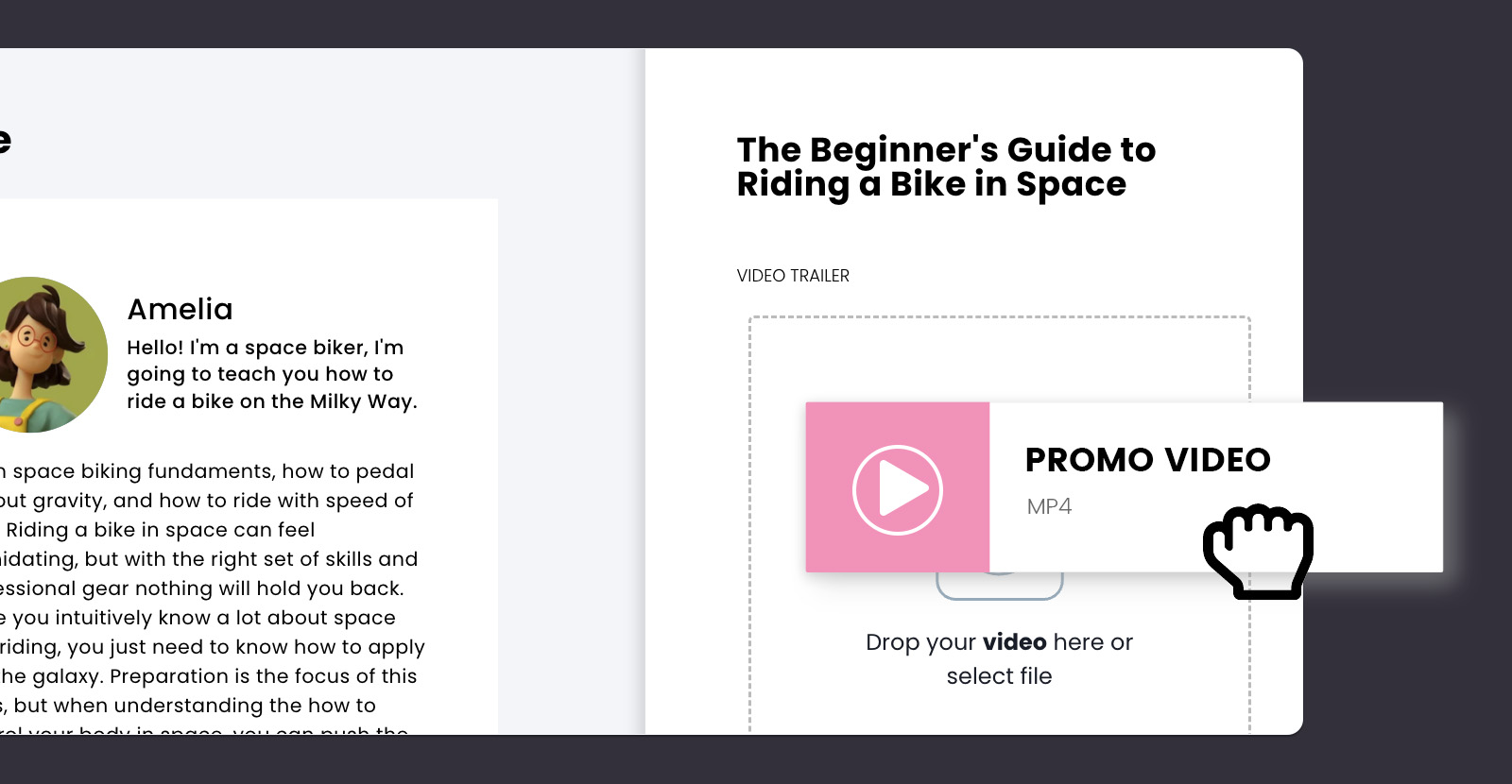
How to do it in CreativeMindClass
- Click My Classes in main menu to open it.
- In Class, Click Class page tab to open it.
- Click VIDEO TRAILER to upload your promotional video.
6. Share it with your audience
Congratulations! Once you've prepared your course website, your online course creation is completed. This is an exciting moment after all the hard work.
But another type of work begins! It's time to share it with your audience. Insert the link to your website, social media, email, or blog, and start the promo campaign.
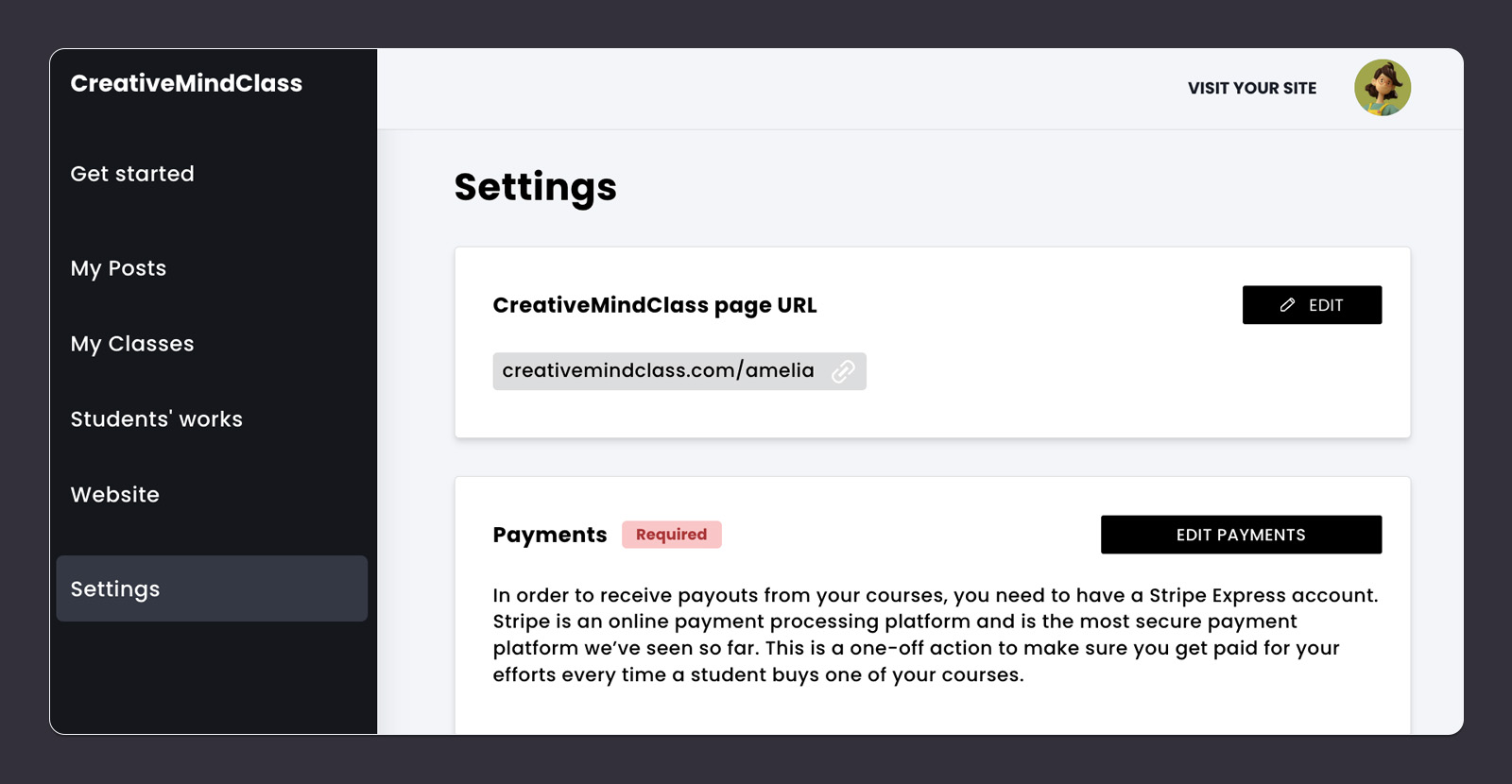
How to do it in CreativeMindClass
- Click Settings in main menu to open it.
- Copy CreativeMindClass page URL.
- Share the course with your audience.
And you're done!
Now that your website is complete, you have a beautiful tool to promote your online course. If you are starting a new online course right now, use the free template below to create a new website, or check out our full guide on how to create an online course.
Create your website for your online course. Today.
Get started for FREE with CreativeMindClass's easy-to-use template.

Sign up for free with no time limit
Read more
- Choose an online course topic in minutes with CreativeMindClass
- Create an Online Course Outline with CreativeMindClass (+Template & Examples)
- Plan and Record Videos for Your Online Course (with bonuses)
- How to Price an Online Course in 3 Simple Steps (+Calculator)
- 90+ Online Course Ideas For Anyone Who Wants To Sell Online Courses. Templates & Examples
- 5 Quick Steps to Create an Online Course: Guide
- Website Builder for Online Courses & Course Website Maker by CreativeMindClass






