One of the most important components of creating an online course is the use of tools that allow you to customize the format and design of the course. Using Google Docs is a useful tool to write lesson texts and video scripts. You can also use Google Docs as a quick way to jot down ideas and organize the content of your online course into folders. A course video can be created using presentation slides. A popular presentation solution is Microsoft PowerPoint, while Apple Keynote also works well for this purpose.
How to Create An Online Course For Free
1. CreativeMindClass: Software to create an online course for free.
CreativeMindClass is a perfect platform for online courses for those who are looking for low-cost solutions to start with their online courses. On the platform, you can host and sell your online courses for free.
It's everything that you need as a course creator to teach and sell courses globally. Create online courses, workshops, mentorship, and everything in-between to the most versatile video course platform.
We help creators teach with video courses, create exercises, give feedback, build community, and much more. It's perfect for automating promotion, landing pages, up-sells, and making easy VAT for students.
Check out the CreativeMindClass features and start today.

2. Canva: Free tool for designing
Canva is a great tool that allows you to create beautiful visual content for your online courses. You can easily sign up using your Google, Facebook, or email account. The website offers a wide range of templates and stock photos, making it easy for you to get started creating. This tool allows you to create interactive, collaborative learning experiences by incorporating images and videos and allowing students to interact with each other.
Canva is a very useful tool for creating presentation slides. It's simple to use and is very affordable. Amy Porterfield uses great presentation slides, and her course is a perfect example of this. They are colorful, clean, and consistent. What's more, they're also fun to look at. You can also use the free templates provided by Canva to help with your design.
Canva's countless font templates make it easy to make a compelling presentation. But don't worry, because Canva has designers who create the templates from scratch. A visual must stand out in order to attract attention, so search for images that have the same message as your words. There are hundreds of fonts available on Canva, and you can easily find them to use in your online course.
3. InShot: All-in-One Tool for Video Editing
InShot has some impressive video editing features, with lots of options and features. The interface is really well-designed and easy to navigate, and the set-up process is fairly simple.
For the most part, however, you're limited to basic trimming and frame-cutting, but you also get chroma-keying and cropping. The only other editing you get is the ability to draw on the video, but not in the way that's available on some consumer-level video editing software like iMovie.
The app offers a few different types of animation, including looping, scrolling, and clapping. These can be applied to your video right from within the app.
The final editing tools are called Motion Effects. These are filters with a host of options like a nighttime filter, a slow motion effect, and a tilt-shift.
There's also a variety of effects for text, like a magnifying glass and screenshot.
Overall, the app's greatest strength is probably its video editor. However, it's not without its flaws.
Do you need more details on how to create an online course? Here is a guide on how to get started on CreativeMindClass.
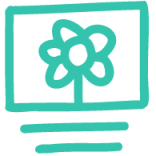
Read more
- Choose an online course topic in minutes with CreativeMindClass
- Create an Online Course Outline with CreativeMindClass (+Template & Examples)
- Plan and Record Videos for Your Online Course (with bonuses)
- Create a beautiful website for your online course with CreativeMindClass
- How to Price an Online Course in 3 Simple Steps (+Calculator)
- 90+ Online Course Ideas For Anyone Who Wants To Sell Online Courses. Templates & Examples
- 5 Quick Steps to Create an Online Course: Guide
- Website Builder for Online Courses & Course Website Maker by CreativeMindClass







