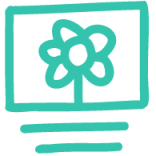No credit card required.
COMPARISONS → CREATIVEMINDCLASS VS PODIA
How is CreativeMindClass better than Podia?
It’s a fair question and one we can’t answer entirely without bias. So in addition to creating a side-by-side comparison of prices and features, we’d also share some valuable features that you’ll only find in CreativeMindClass.
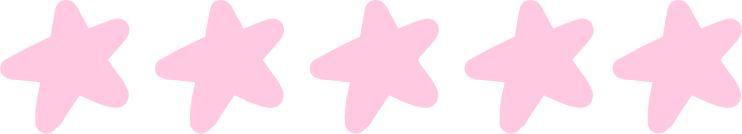
CreativeMindClass vs Podia pricing, plans and fees
Podia
- Free - $0 a month + 8% transaction fee + Stripe fee
- Mover - $39 a month + Stripe fee
- Shaker - $89 a month + Stripe fee
- Earthquaker - $199 a month + Stripe fee
CreativeMindClass
Unlike Podia, CreativeMindClass doesn't charge a monthly subscription. It's a free-forever platform. It charges only when you make a sale. No setting-up fees, no monthly charges, no hidden fees.
CreativeMindClass offers three pricing plans with an additional fee for digital product invoicing (VAT for EU) and a Stripe fee. You can change your plan at any time:
- Basic - 8% fee
- Pro - 12% fee
- Empire -16% fee
CreativeMindClass's key features
Free for-ever. No subscription costs.
Online courses
No matter how you want to deliver your courses — video, text, PDF, audio, presentation — you can use CreativeMindClass to host, market and sell it.
Create your online course fast, using a ready-to-go course layout. Build stand alone courses, courses with assignments, courses with digital downloads or mix and match.
Community: posts, feedback and activity feed
Having a community of learners who are taking the same courses can foster a sense of camaraderie and motivation to complete the course. This can lead to increased engagement and bring people back to your online course page and as a result buy more courses in the feature.
CreativeMindClass's community includes public posts, posts with feedback and new course announcement posts. They all create a dynamic activity feed.
You can run your entire community in the same place that your audience buys your online courses.
Website and sales pages
Easy to set up website with build in payments is a great home for your online courses. Highly sales optimised sales pages (landing pages) allow you to quickly put together a product that looks great.
To make creator's life even easier we offer beautiful templates filled in with inspiring images and sales copy for photographers, marketeers, illustrators and more. All you need to do is snap in your images and change the copy and you are ready to sell!
If in need, right where you work on your online course — the Dashboard — there are step-by-step guides to help you in the creation process. So no more spending hours on searching How to-s.
VAT in EU

9 unique 💎 things you can do with CreativeMindClass
There’s a lot of overlapping functionality between CreativeMindClass and Podia, but CreativeMindClass has plenty of unique features too.
1. UNLIMITED COURSES
Build a sustainable online course business
Get absolute control over your courses and students without coding. Host unlimited content, add community, feedback and posts.
2. PAYMENTS
Sell one class or a large number of courses
Use the one-step checkout page and accept online payments (via Stripe) to sell your courses all over the World.
47
countries
30+
countries payment methods
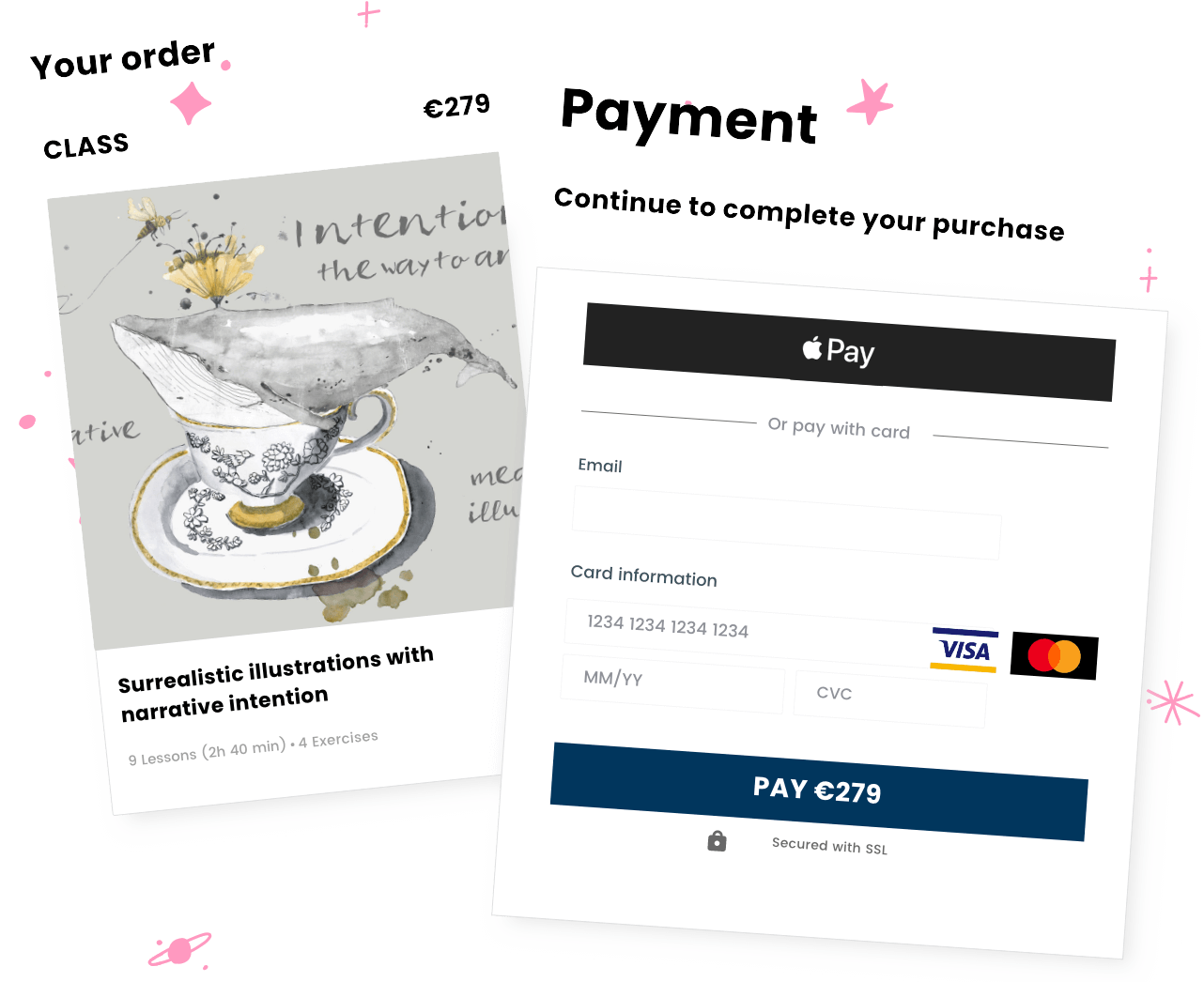
3. HOMEWORK SUBMISSIONS
Give assignments and get them in your dashboard
Students can upload their exercise files right below the lesson they just watched.
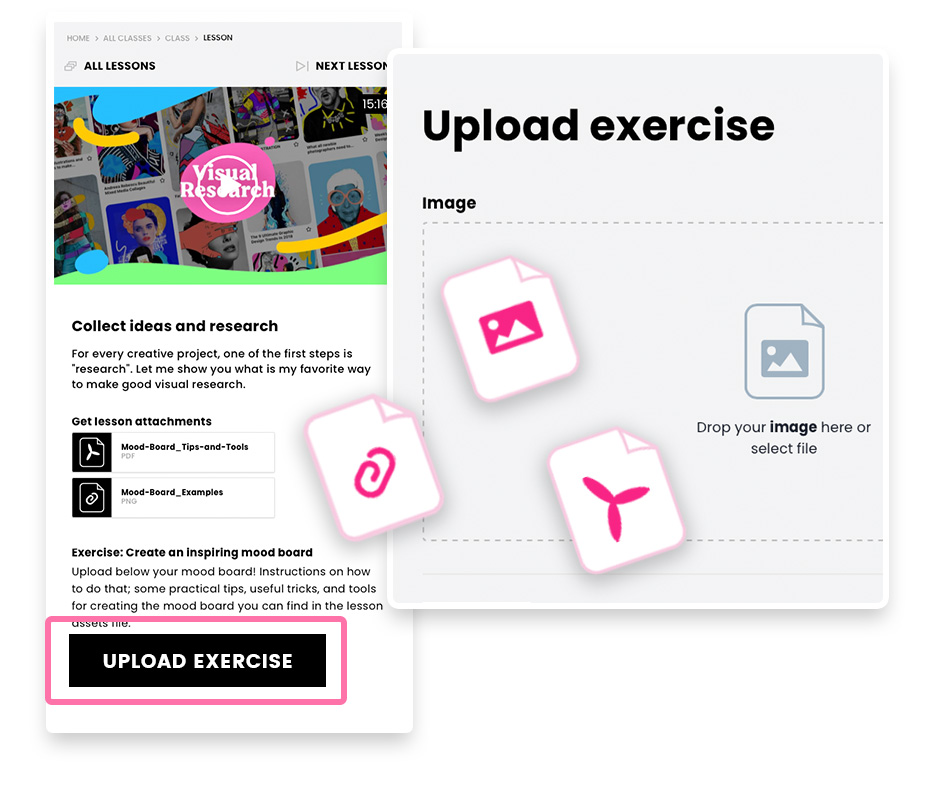
4. FEEDBACK
Give comments to uploaded assignments
Build relationships with students, and type comments for better learning and engagement.
Get files with homework ➡️ Give feedback with 💗
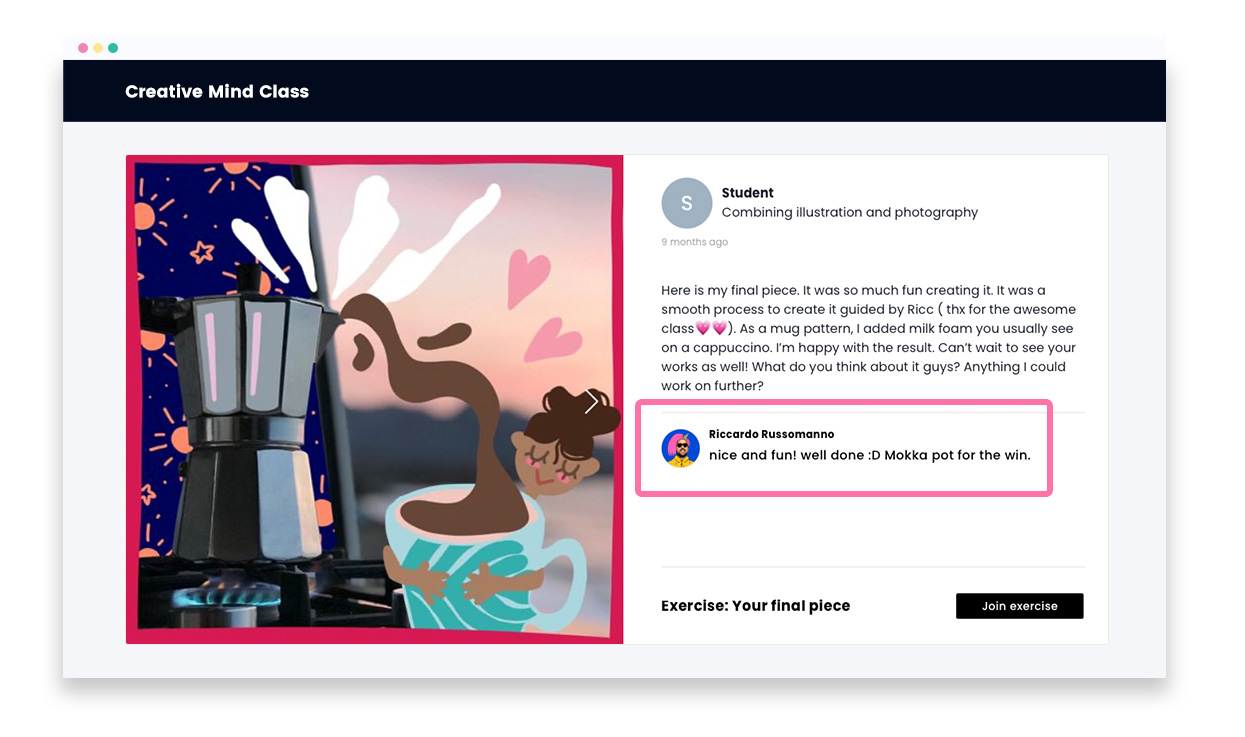
5. VIDEO LESSONS AND FILE UPLOADS
Give video lessons & offer multiple downloadable file types
Upload videos, texts, images, audio, PDFs and downloadable files all in the same lesson for flexibility of teaching exactly the way you want.
Also workable flies like PSDs, AIs etc.
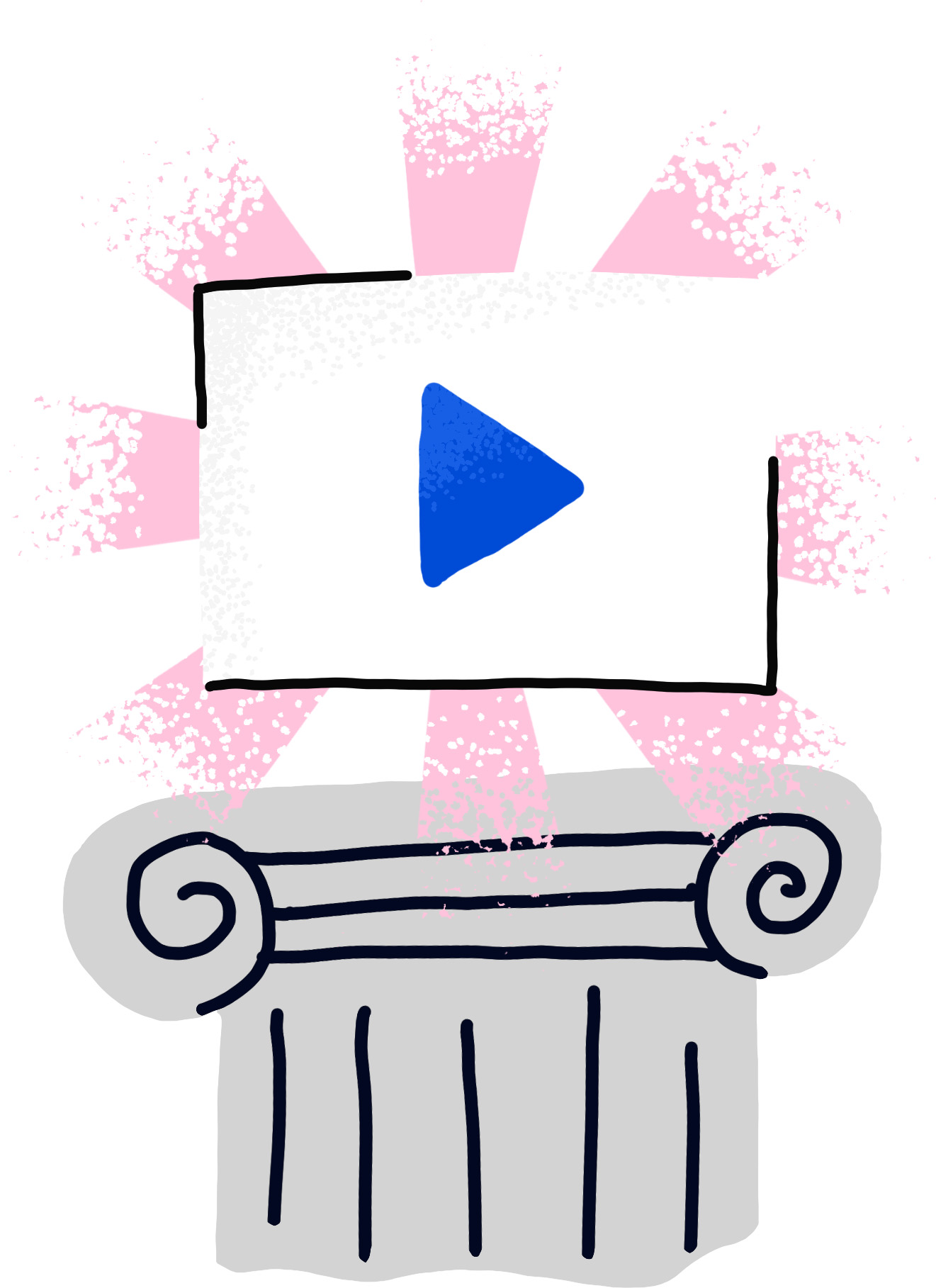
CreativeMindClass platform is the best for building video courses.
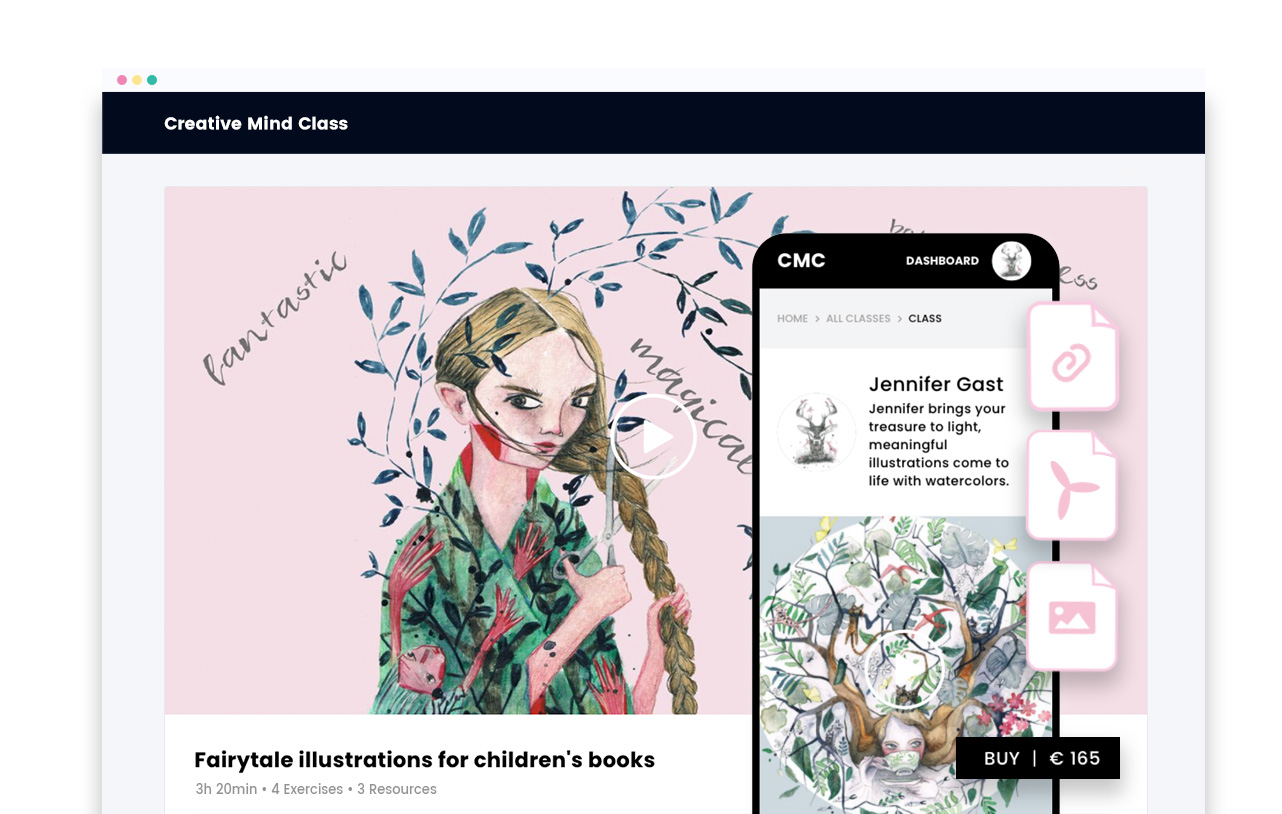
7. BRANDING
Create converting pages with your branding
Get optimized course landing pages with your avatar, bio and space name for good branding.
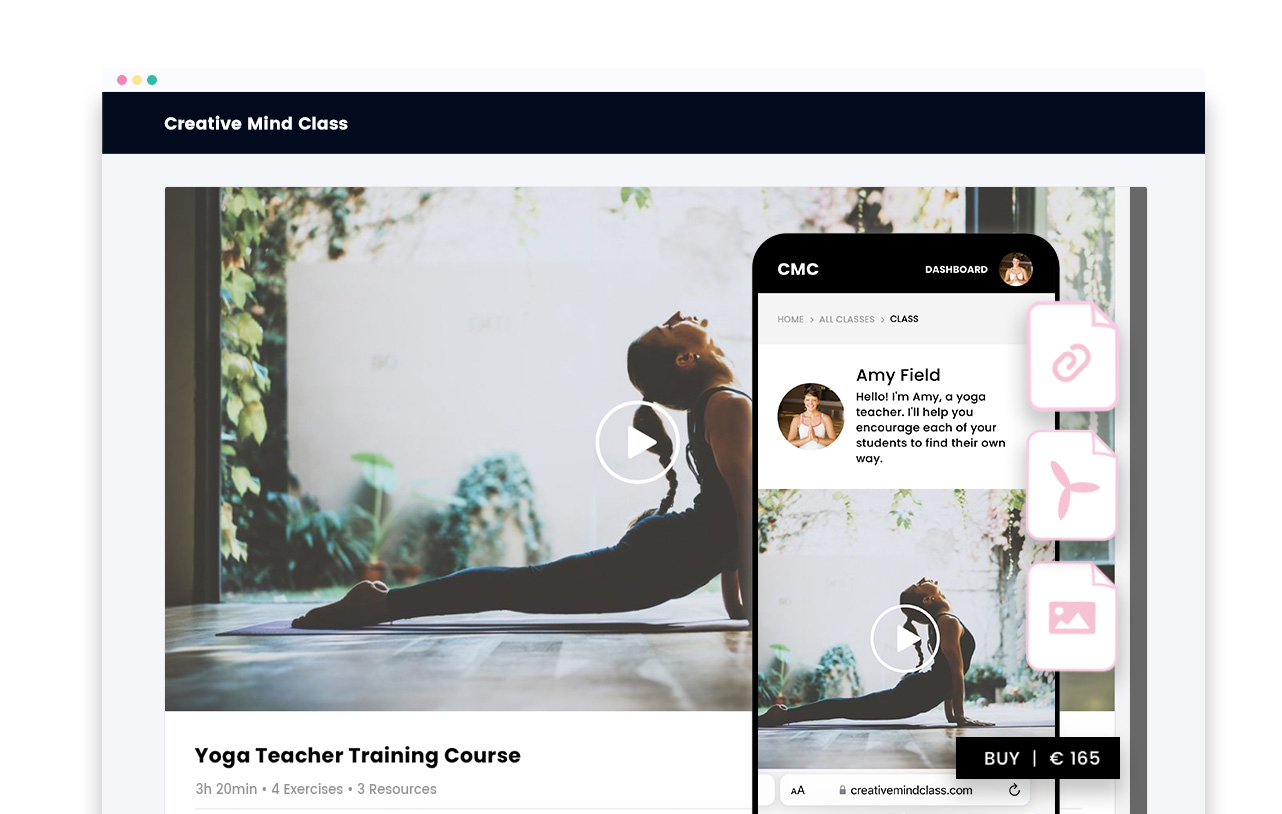
8. COMMUNITY
Post on own website
Create posts for an audience to stick around and for increased engagement.
Community in CreativeMindClass is like having a "Facebook group" on your own website.
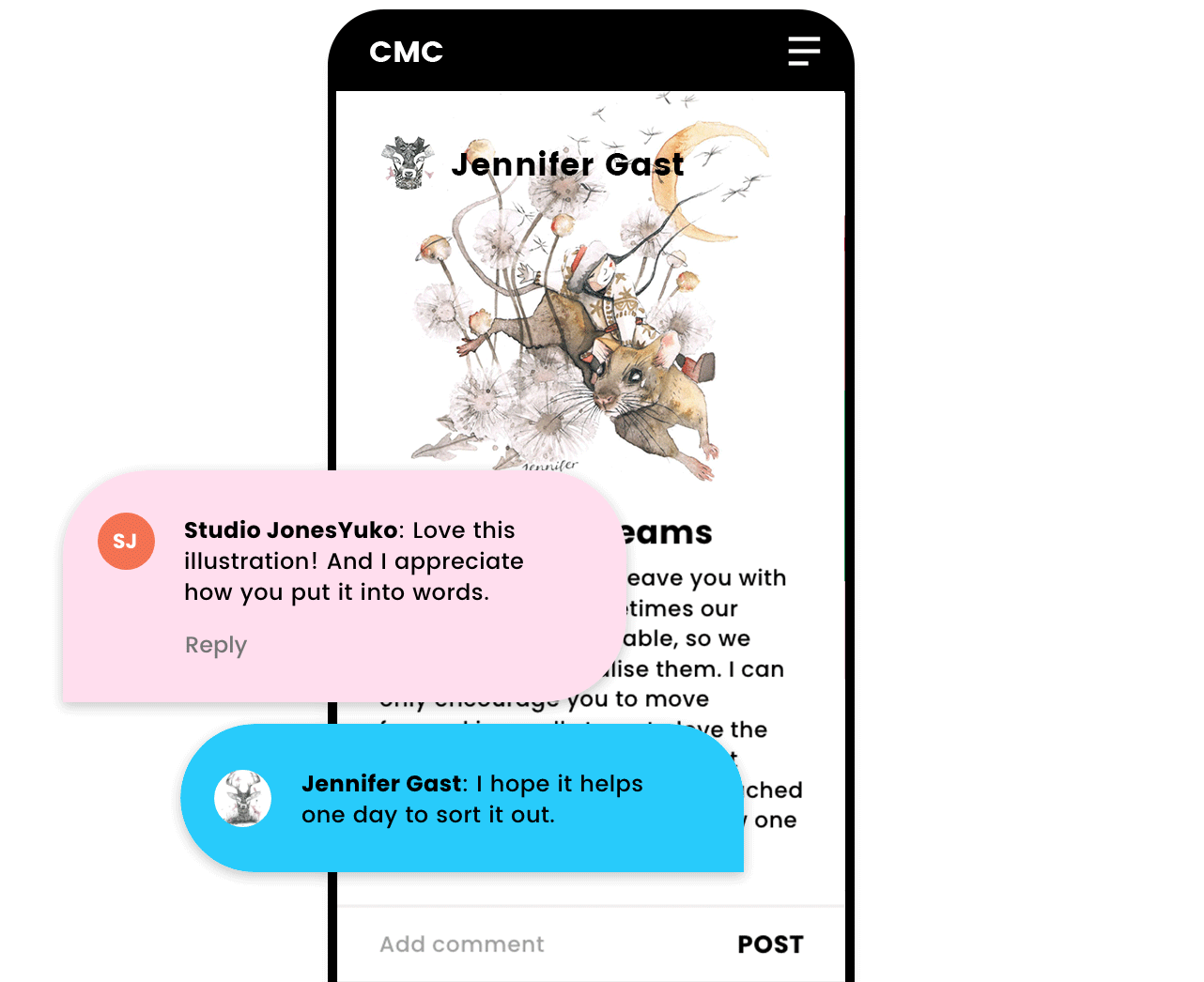
9. COURSE STRUCTURING
Keep things organized
Use the drag&drop and quickly organise your content into classes. Add sections, lessons, exercises and upload files.
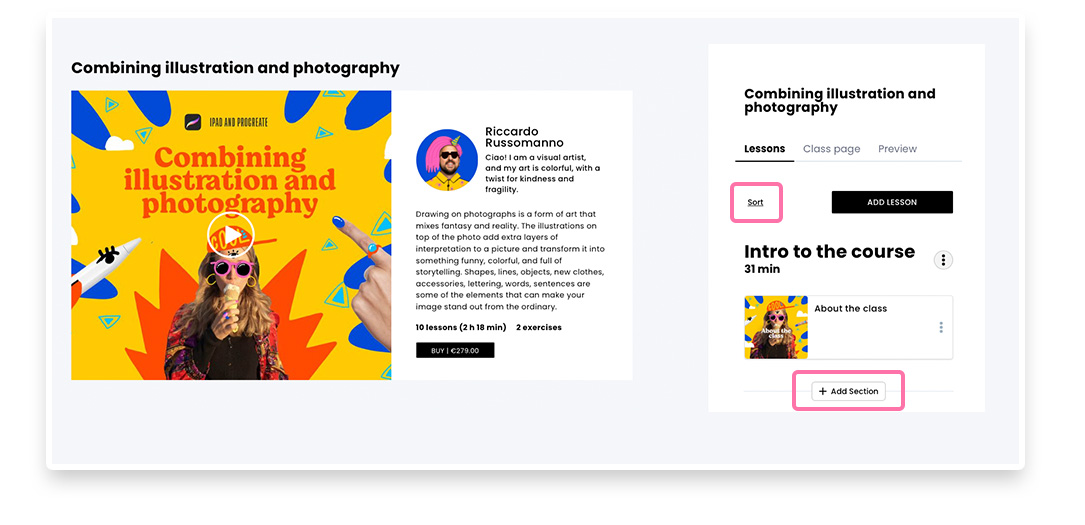
Podia Alternatives
Sellfy
One alternative is Sellfy. This platform is similar to Podia in that it allows creators to easily sell digital products. It also offers a variety of customization options for product pages, as well as integration with social media and email marketing. The platform offers a free plan, and also has paid plans that include additional features such as subscriber lists and abandoned cart recovery.
Fetch App
Another alternative is Fetch App. This platform is geared towards creators who sell a large number of products, such as stock photos, design templates, and video footage. Fetch App allows creators to manage their products and orders in one place, and also offers integration with payment processors such as PayPal and Stripe. It also offers analytics and customer management tools.
E-junkie
E-junkie is also a popular option, it's a simple and easy to use e-commerce platform for digital products. It has a flat-rate pricing structure, which means that you only pay a monthly or annual fee regardless of how many products you sell. It offers a variety of features such as integration with payment processors, automatic delivery of products, and detailed sales reports.
FastSpring
Another one is FastSpring, it's a well-established e-commerce platform that offers a wide range of features for digital creators. It allows creators to sell products on their own website, and also offers integration with marketplaces such as Apple's App Store and Google Play. it also offers a variety of customization options, and also offers detailed analytics and customer management tools.
Fetch App
Another alternative is Fetch App. This platform is geared towards creators who sell a large number of products, such as stock photos, design templates, and video footage. Fetch App allows creators to manage their products and orders in one place, and also offers integration with payment processors such as PayPal and Stripe. It also offers analytics and customer management tools.
In conclusion, while Podia is a great platform for digital creators, there are several alternatives available that offer similar features and functionalities. Each platform has its own unique features and pricing structure, so it's important to research and compare them before making a decision. Consider factors such as pricing, features, and ease of use when making your choice.
Podia Review
Ease of use
Podia offers a variety of features, including the ability to create and host content, manage members and subscriptions, and facilitate communication and engagement among members.
In terms of ease of use, Podia has received generally positive reviews. Many users have praised the platform's intuitive interface and the ease with which they were able to set up and manage their communities. The platform also offers a variety of helpful resources and support options to assist users in getting the most out of the platform.
It appears that Podia is a user-friendly platform that is well-suited for those looking to create and manage their own online communities.
Pricing
Podia is a platform that allows users to create and manage their own online communities and courses. It offers a variety of pricing plans to suit the needs of different users. The Basic plan is free and includes features such as a customizable community website, member profiles, and content creation tools. The Community plan is $39 per month and includes additional features such as integrations with email marketing platforms, custom domains, and the ability to sell memberships and courses. The Business plan is $119 per month and includes additional features such as advanced analytics and integrations, as well as priority support. Podia also offers custom pricing for enterprise-level users with more advanced needs. The pricing for Podia is comparable to other online community and course platforms, with a range of options to suit the needs of different users.
Plans
Podia is a platform that allows users to create and manage their own online communities and courses. It offers a few different pricing plans to suit the needs of different users. The Basic plan is free and includes features such as a customizable community website, member profiles, and content creation tools. Users can choose the plan that best meets their needs based on the features and price point that are most appropriate for their intended use of the platform.
Customisation options
It offers a variety of customization options for your community or membership site, including the ability to customize the design and branding of your site, add custom content and features using the Podia API, and create custom membership tiers and pricing plans. Additionally, Podia offers integrations with a number of other tools and services, allowing you to connect your community or membership site with your email marketing service, payment gateway, and other tools.
Podia is a flexible platform that allows you to customize and scale your online community or membership site to meet your specific needs and goals.
Community
Podia helps you build and manage online communities and membership sites. It offers a range of features to help you engage and retain members, including the ability to create discussion forums, host webinars and events, and offer exclusive content and resources. Podia also provides analytics and insights to help you understand how your community is growing and engaging, and allows you to communicate with your members through email, push notifications, and in-app messaging. Overall, Podia is a powerful platform for building and managing online communities and membership sites, and offers a range of features to help you engage and retain your members.
Frequently Asked Questions
CreativeMindClass SHOWCASE
Check out the showcase of online community and video courses build with CreativeMindClass.
What are top Podia alternatives?
Best Podia alternatives are CreativeMindClass, Tribe, Circle, Kajabi, Podia and Thinkific.
What's a free Podia alternative?
It's absolutely free to run a community and create online courses on CreativeMindClass! All you need to do is to create an account. If you create one, you will be able to create unlimited courses and enroll unlimited students, no monthly charges, no setting-up fees.
Which is the best platform for an online community?
CreativeMindClass allows you to run an online community next to your online courses. You can sell your courses and make them instantly available to your community.
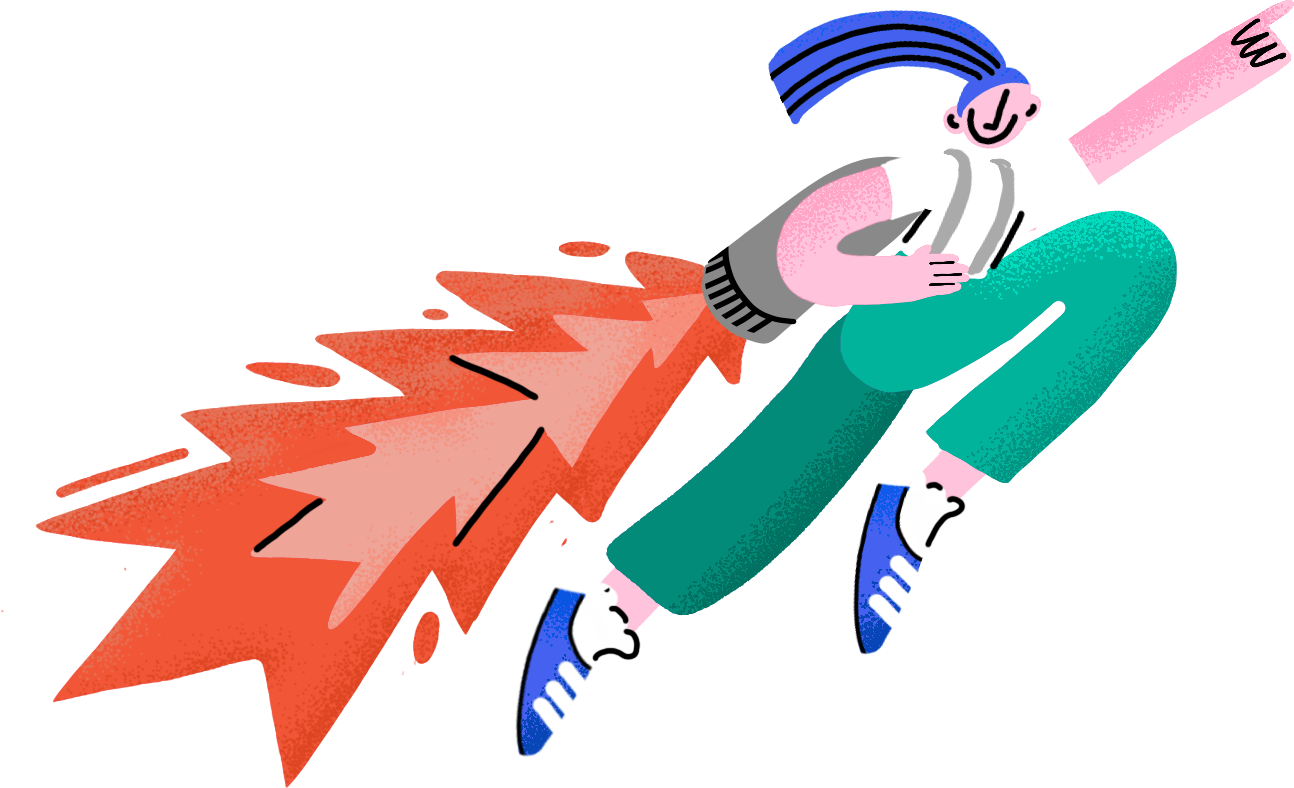
Get started
A platform for hosting your online video courses and building a community.
No credit card required.
CreativeMindClass
CreativeMindClass is an ever-growing community of creators, teachers, and students alike, who join each other on the online course platform to create, teach, learn, connect and inspire.