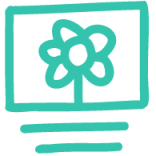No credit card required.
Thinkific vs Teachable: Key Differences & How is CreativeMindClass better?
It’s a fair question and one we can’t answer entirely without bias. CreativeMindClass is Thinkific and Teachable alternative that offers unlimited online courses with community, homework, downloads, and a free plan that supports creators who just started. Check out some valuable features that you’ll only find in CreativeMindClass.

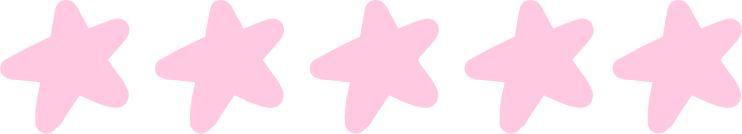
If you want to create and sell online courses with your own logo Thinkific and Teachable among most popular online course platforms to do so. Which one is better? At the first look, Thinkific is better in most cases. But when we have a closer look, it's no longer so clear. Why? Check out the detailed review of both platforms and compare it with a new alternative, CreativeMindClass.
Thinkific vs Teachable Summary
The main difference between Thinkific and Teachable is that Thinkific offers a free plan and more flexibility in course creation and customization options, as well as more advanced marketing features and integrations with third-party tools. Teachable, on the other hand, is known for its user-friendly interface and easy-to-use course builder, and offers basic marketing tools.
Thinkific vs Teachable
CreativeMindClass
Thinkific
Teachable
Price
Free, 8-16% of sales
Free, or $59/month to $199/month
Free, or $49/month to $159/month
"Free" plan
ℹ Pay-when-you-earn
Build-in Community
Yes
Yes
No
Community Feed
Yes
No
No
Posts
Yes
No
No
Website
Yes
Yes
Yes
Unlimited courses
Yes, on all plans
Yes, on paid plans
Yes, on paid plans
Digital downloads
Yes
Yes
Yes
Homework and Feedback
Yes
No
No
Unlimited students
Yes
Yes
Yes
Thinkific vs Teachable
CreativeMindClass
Thinkific
Teachable
Price
Free, 8-16% of sales
Free, or $59/month to $199/month
Free, or $49/month to $159/month
"Free" plan
Yes, pay-when-you-earn
Yes
Yes
Build-in Community
Yes
Yes
No
Community Feed
Yes
No
No
Posts
Yes
No
No
Website
Yes
Yes
Yes
Unlimited courses
Yes, on all plans
Yes, on paid plans
Yes, on paid plans
Digital downloads
Yes
Yes
Yes
Homework and Feedback
Yes
No
No
Unlimited students
Yes
Yes
Yes
Thinkific vs Teachable features
Course builder
Unlike Thinkific or Teachable, CreativeMindClass offers course builder with pre-filled copy and images. This makes things easier when you work on your copy. All you need to do it to slap on your photos, update the copy and visuals. What is more, the course builder comes with helpful guides for each step.

Assignment creation and management
On Thinkific course creators can create and assign coursework to their students, including quizzes, assignments, and projects. Students can submit assignments through the platform, and course creators can view and grade submissions. They can provide feedback on student work, including written feedback and audio/video feedback. Also, course creators can track student progress and view a list of submitted assignments for each student.
Teachable also allows course creators to create and assign coursework to their students, including quizzes, assignments, and projects. Course creators can track student progress and grade assignments using the platform.
Submission and feedback
Both Thinkific and Teachable offer tools to help course creators assign and manage coursework for their students. However, the specific features and capabilities of these tools may vary between the two platforms. It may be helpful to review the specific features and capabilities of each platform in more detail to determine which one meets your needs.
Thinkific vs Teachable pricing, plans and fees
Thinkific
- Free - $0 per month
- Basic - $49 per month
- Start - $99 per month
- Grow - $199 per month
- Plus - pricing upon request
Teachable
- Free - $0 per month + $1 + 10% transaction fees + processing fees
- Basic - $59 per month + 5% transaction fees + processing fees
- Pro - $159 per month + 0% transaction fees + processing fees
- Business - customisable features + 0% transaction fees + processing fees

CreativeMindClass
Unlike Thinkific or Teachable CreativeMindClass doesn't charge a monthly subscription. It's a free-forever platform. It charges only when you make a sale. No setting-up fees, no monthly charges, no hidden fees.
CreativeMindClass offers three pricing plans with an additional fee for digital product invoicing (VAT for EU) and a Stripe fee. You can change your plan at any time:
- Basic - 8% fee
- Pro - 12% fee
- Empire -16% fee
Payment processing
Thinkific offers a range of marketing and sales tools, including the ability to create coupons and promotions, integrate with email marketing platforms, and offer payment plans to students.
Teachable supports a variety of payment methods, including credit cards, PayPal, and Apple Pay. It includes payment processing fees in its subscription pricing, so course creators don't have to pay additional fees on top of their monthly subscription.
Marketing and sales tools
Thinkific offers a range of marketing and sales tools, including the ability to create coupons and promotions, integrate with email marketing platforms, and offer payment plans to students.
Teachable allows course creators to design and customize their course landing pages to attract and convert potential students. Teachable integrates with a variety of email marketing platforms, allowing course creators to build email lists and send marketing campaigns to promote their courses. It allows course creators to create and offer coupons and promotions to attract students to their courses.
Also Teachable offers an affiliate marketing program that allows course creators to recruit affiliates to promote their courses in exchange for a commission.
Plans
Both platforms offer a variety of pricing plans to suit the needs of different users. Teachable offers a Basic plan, which is free and allows users to create an unlimited number of courses, but it includes Teachable branding on the course pages and has a transaction fee of 10%. The Pro plan is $39 per month and includes features such as custom domain support, advanced course pricing options, and the ability to offer discounts. The Business plan is $119 per month and includes additional features such as automated tax calculations and the ability to create a private app store. Thinkific offers a Free plan, which includes basic course creation and selling features, as well as a transaction fee of 5%. The Basic plan is $49 per month and includes features such as the ability to offer subscriptions and bundle courses, as well as integrations with other tools. The Pro plan is $99 per month and includes additional features such as advanced quizzing and the ability to create customizable certificates. The Premier plan is $499 per month and includes additional features such as advanced analytics and the ability to create multiple schools within a single account.
Community
Both Teachable and Thinkific have active online communities where users can ask questions, share tips, and get support. Teachable has a dedicated community forum where users can post questions and get answers from other users, as well as from the Teachable team. The forum is organized into different categories, such as course creation, marketing, and technical support, making it easy for users to find relevant discussions. Thinkific also has a community forum where users can ask questions and get support from other users and the Thinkific team. In addition to the forum, Thinkific has a Facebook group for users to connect with each other and share tips and resources. Both platforms also offer support through email and live chat, as well as extensive documentation and resources on their websites. Overall, both Teachable and Thinkific have strong online communities that provide support and resources to help users create and sell successful online courses.
Templates
One of the differences between the two platforms is the availability of templates. Teachable offers a variety of templates for instructors to choose from, which can be helpful for those who are new to creating online courses and want a pre-designed layout to work with. Thinkific does not offer templates, but it does have a drag-and-drop course builder that allows instructors to customize the look and feel of their courses. Ultimately, the choice between using a template or a customizable course builder will depend on the preferences and needs of the instructor.
Teachable PROS & CONS
Some of the PROS of using Teachable include:
- User-friendly interface
- Customization options
- Comprehensive payment and marketing features
However, there are also some CONS to consider when using Teachable, including:
- Transaction fees
- No advanced features
- Customer support
Thinkific pros and cons
Thinkific PROS:
- Good value for money
- Customization
Thinkific CONS:
- Complicated navigation
- Limited customer support
CreativeMindClass overview
Who is CreativeMindClass best for?
- Want to offer online courses on their website and sales pages
- Don't want to code or design a website
- Want a place focused on great user experience for video courses
- Want to offer extras that increase the course value
- Don't want to pay monthly subscription
CreativeMindClass's key features
Free for-ever. No subscription costs.
Online courses
No matter how you want to deliver your courses — video, text, PDF, audio, presentation — you can use CreativeMindClass to host, market and sell it.
Create your online course fast, using a ready-to-go course layout. Build stand alone courses, courses with assignments, courses with digital downloads or mix and match.
Community: posts, feedback and activity feed
Having a community of learners who are taking the same courses can foster a sense of camaraderie and motivation to complete the course. This can lead to increased engagement and bring people back to your online course page and as a result buy more courses in the feature.
CreativeMindClass's community includes public posts, posts with feedback and new course announcement posts. They all create a dynamic activity feed.
You can run your entire community in the same place that your audience buys your online courses.
Website and sales pages
Easy to set up website with build in payments is a great home for your online courses. Highly sales optimised sales pages (landing pages) allow you to quickly put together a product that looks great.
To make creator's life even easier we offer beautiful templates filled in with inspiring images and sales copy for photographers, marketeers, illustrators and more. All you need to do is snap in your images and change the copy and you are ready to sell!
If in need, right where you work on your online course — the Dashboard — there are step-by-step guides to help you in the creation process. So no more spending hours on searching How to-s.
VAT in EU
SIGN UP NOW
Get your free CreativeMindClass account
Sell your online courses and build a community.
No credit card required.

9 unique 💎 things you can do with CreativeMindClass
There’s a lot of overlapping functionality between CreativeMindClass, Thinkific, and Teachable, but CreativeMindClass has plenty of unique features too.
1. UNLIMITED COURSES
Build a sustainable online course business
Get absolute control over your courses and students without coding. Host unlimited content, add community, feedback and posts.
2. PAYMENTS
Sell one class or a large number of courses
Use the one-step checkout page and accept online payments (via Stripe) to sell your courses all over the World.
47
countries
30+
countries payment methods
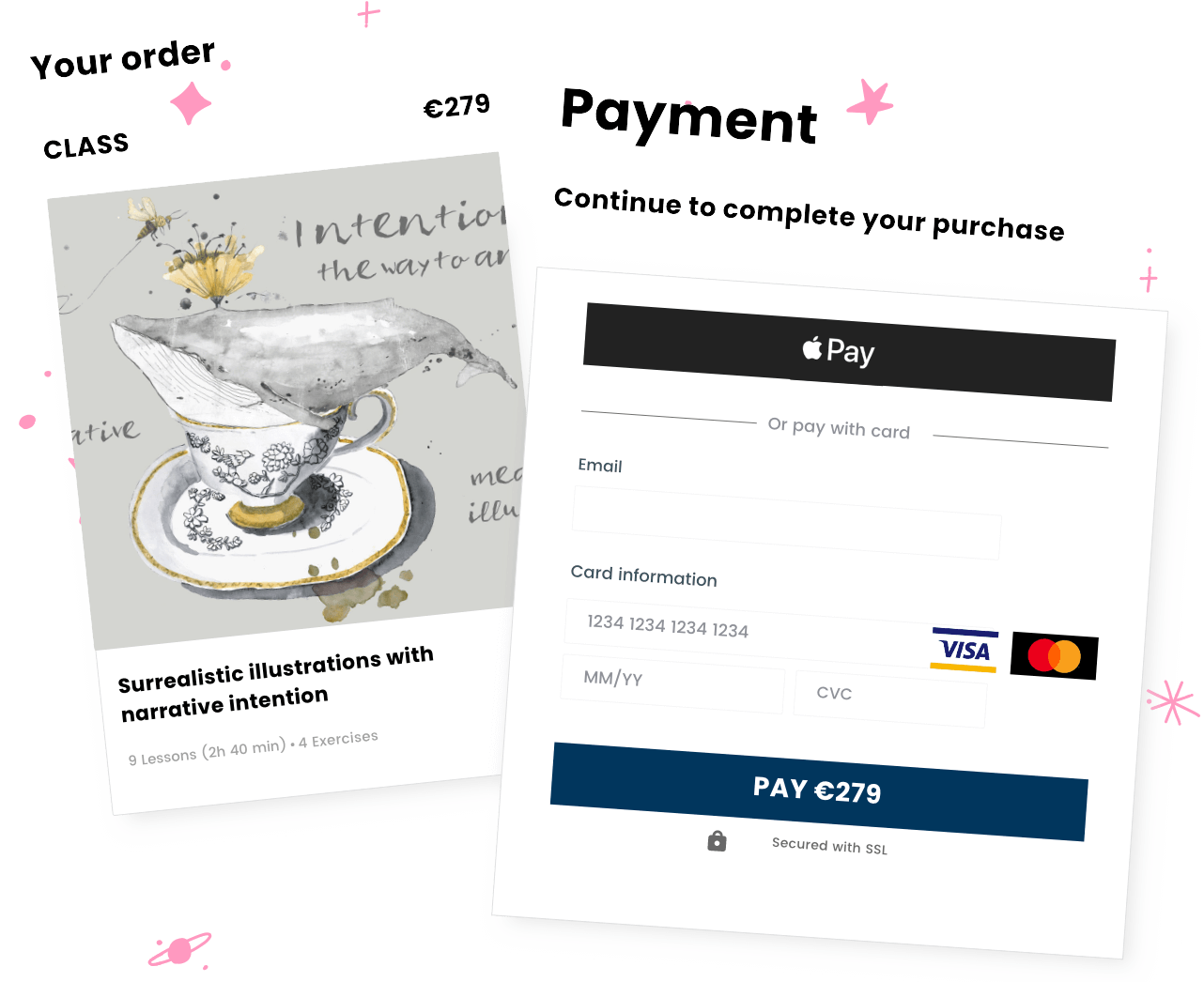
3. HOMEWORK SUBMISSIONS
Give assignments and get them in your dashboard
Students can upload their exercise files right below the lesson they just watched.
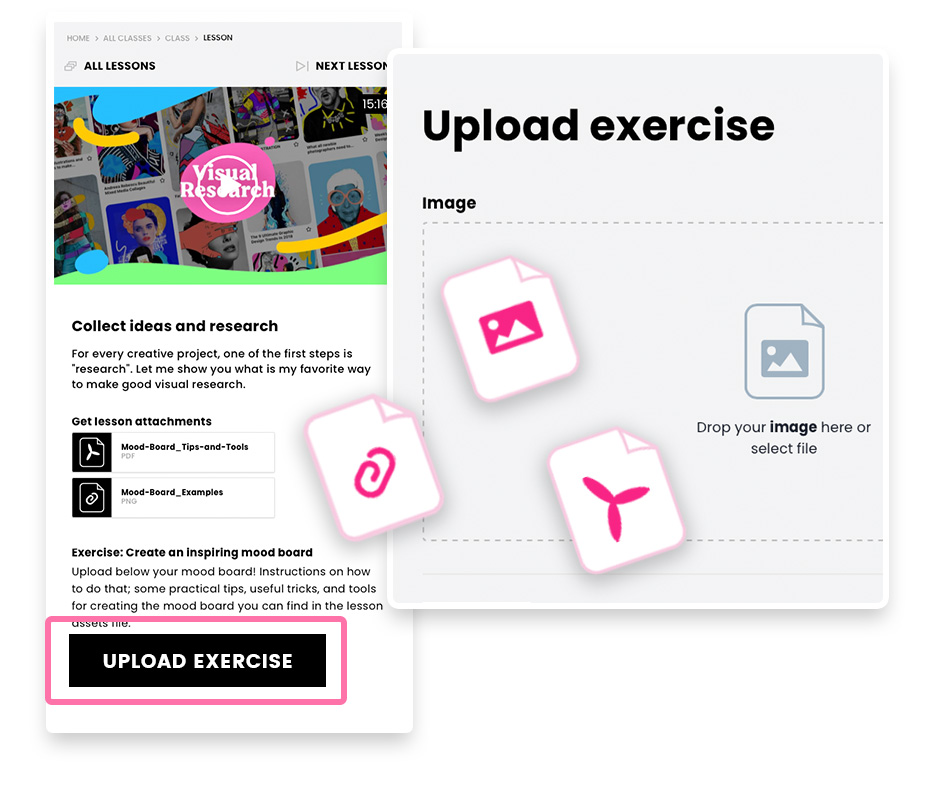
4. FEEDBACK
Give comments to uploaded assignments
Build relationships with students, and type comments for better learning and engagement.
Get files with homework ➡️ Give feedback with 💗
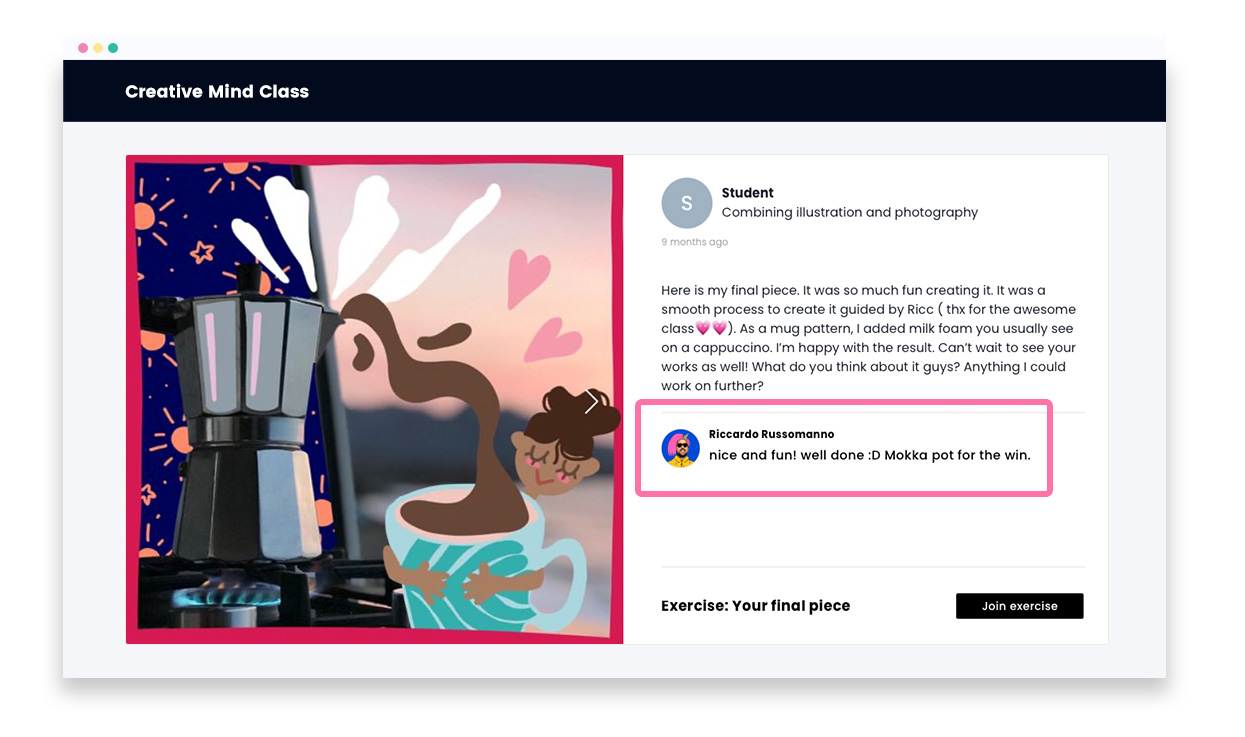
5. VIDEO LESSONS AND FILE UPLOADS
Give video lessons & offer multiple downloadable file types
Upload videos, texts, images, audio, PDFs and downloadable files all in the same lesson for flexibility of teaching exactly the way you want.
Also workable flies like PSDs, AIs etc.
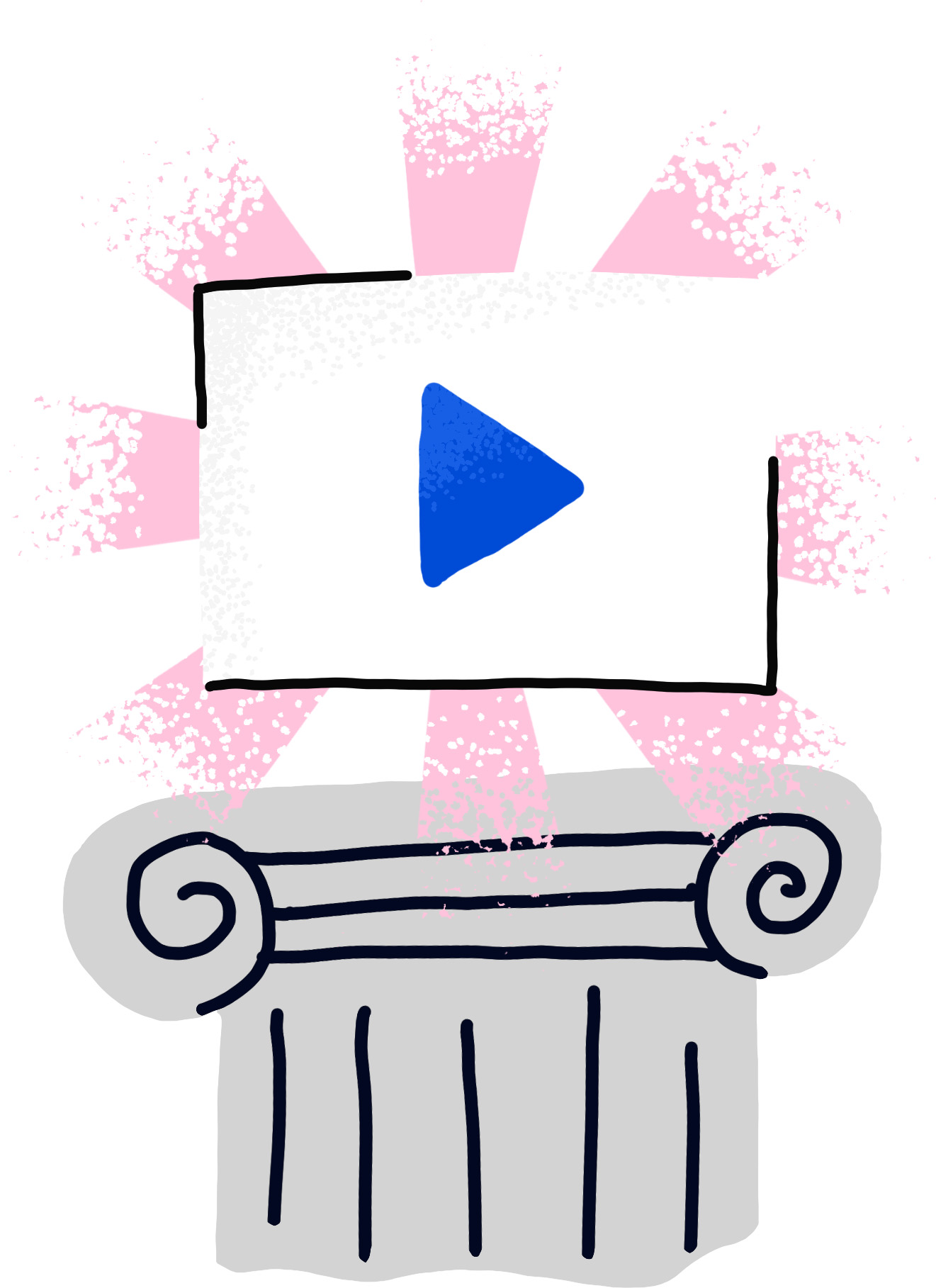
CreativeMindClass platform is the best for building video courses.
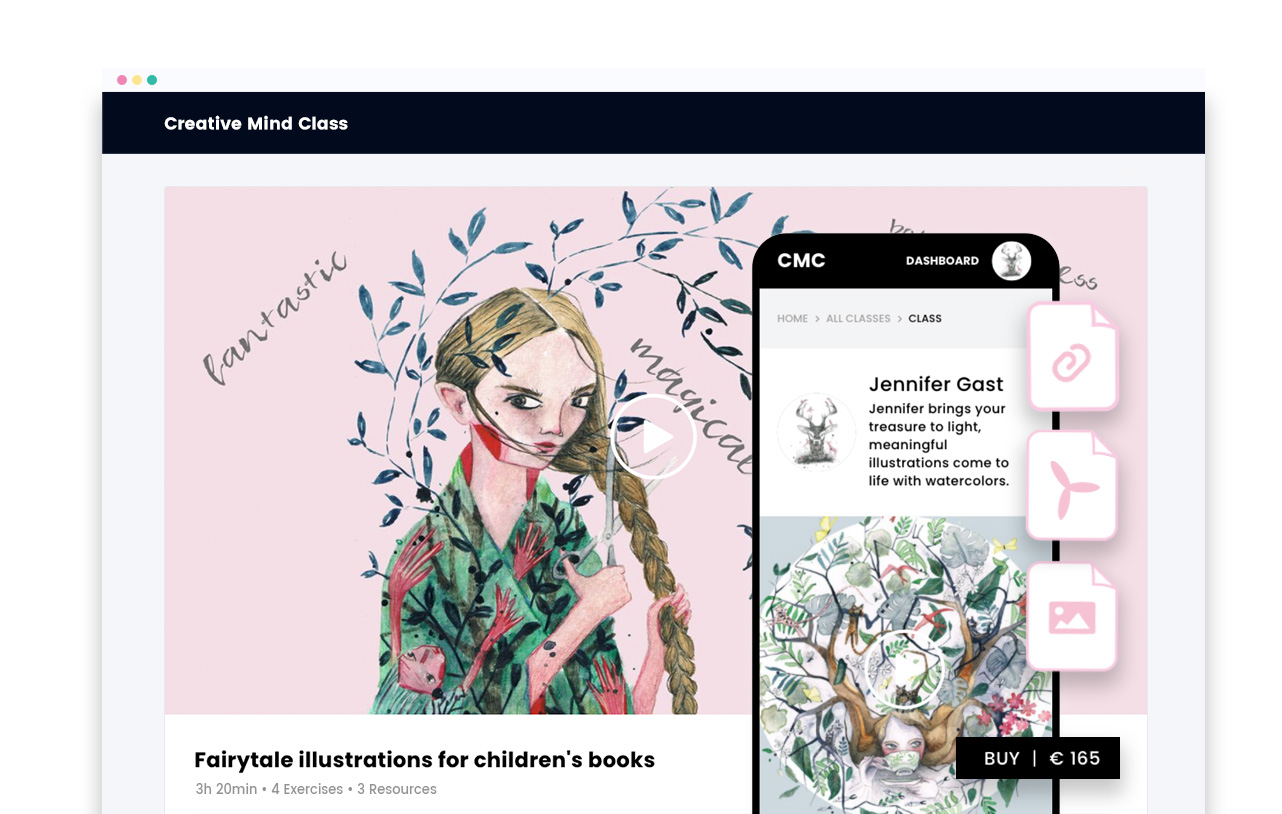
7. BRANDING
Create converting pages with your branding
Get optimized course landing pages with your avatar, bio and space name for good branding.
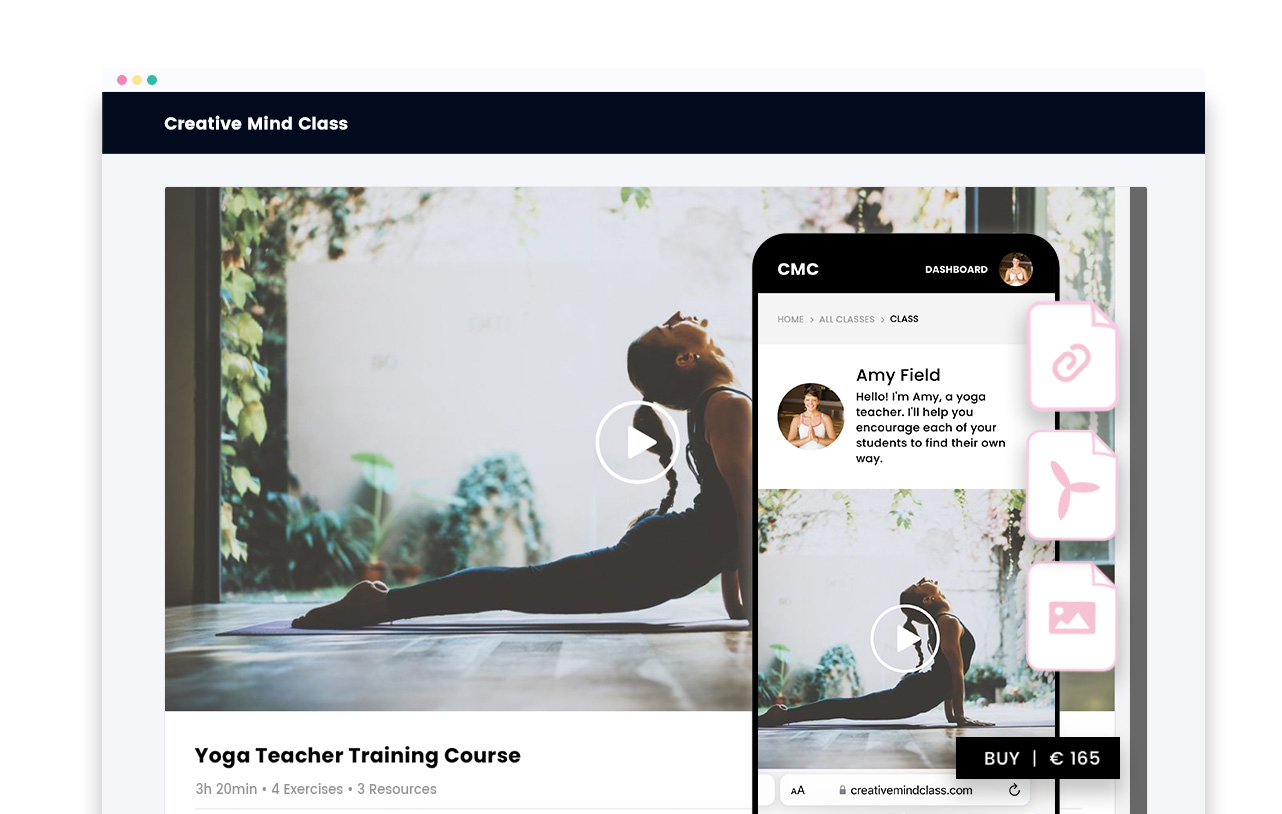
8. NATIVE COMMUNITY
Post on own website
Create posts for an audience to stick around and for increased engagement.
Community in CreativeMindClass is like having a "Facebook group" on your own website.
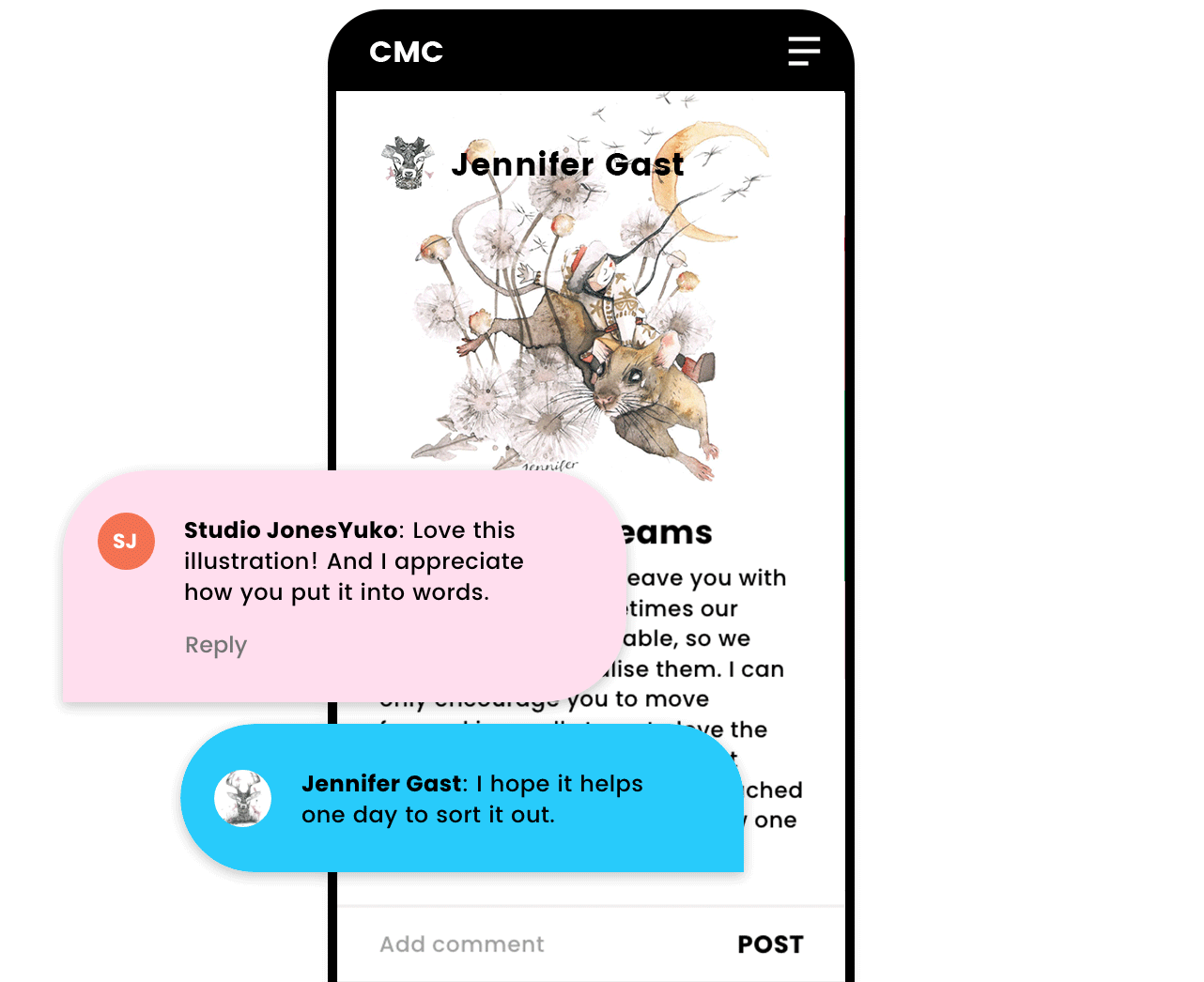
9. COURSE STRUCTURING
Keep things organized
Use the drag&drop and quickly organise your content into classes. Add sections, lessons, exercises and upload files.
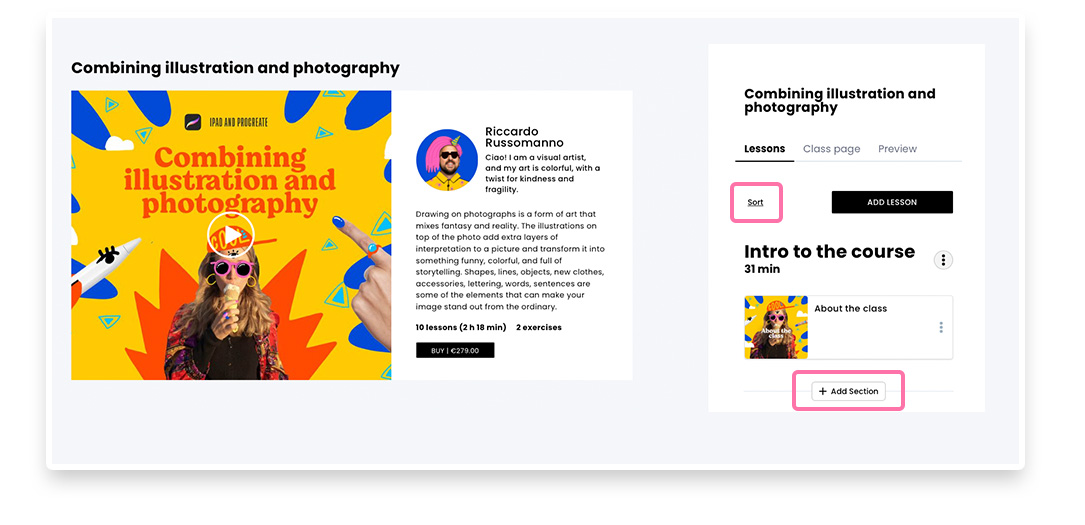
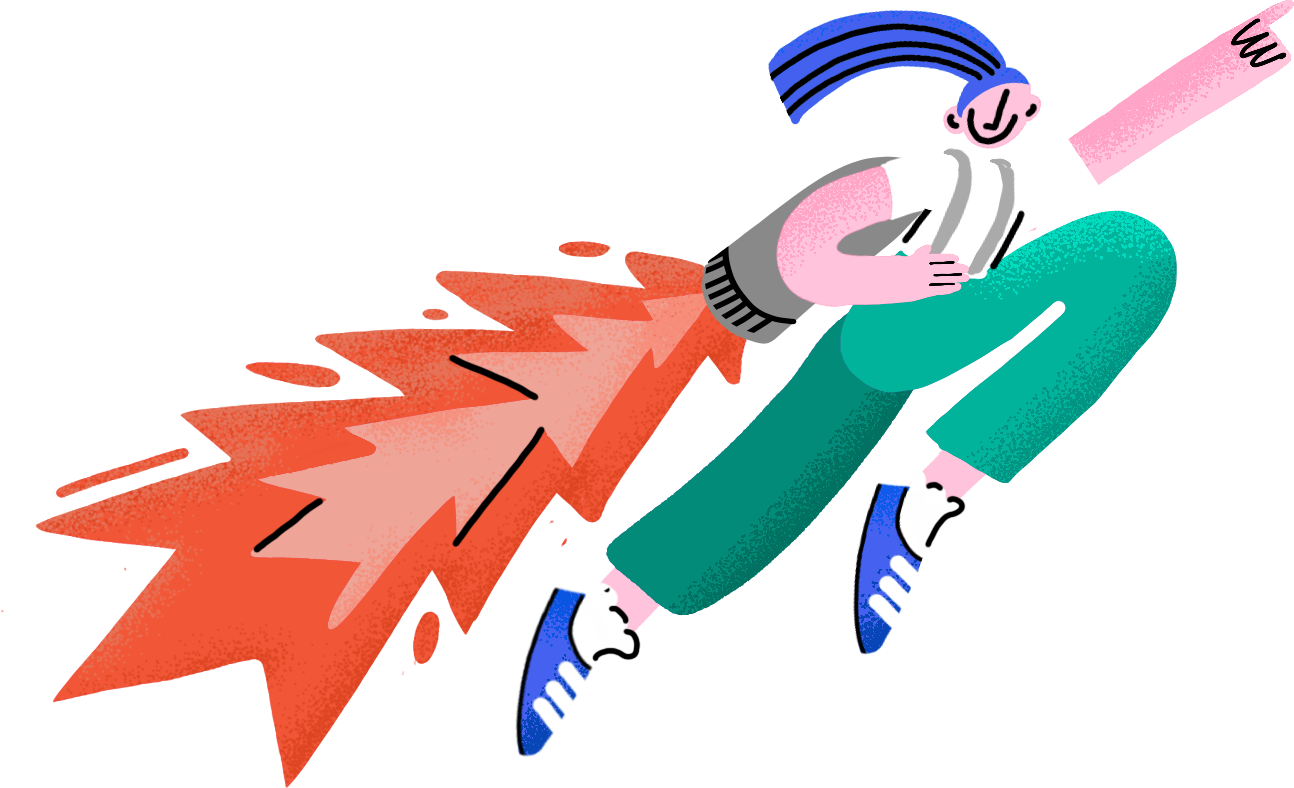
Get started
Create your online courses with the industry’s favorite platform today.
No credit card required.
Frequently Asked Questions
Can I see CreativeMindClass demo?
Check out the showcase of online community and video courses build with CreativeMindClass.
What are top Thinkific and Teachable alternatives?
Best alternatives are CreativeMindClass, Kajabi, and Podia.
What's a free Thinkific alternative?
It's absolutely free to create online courses and run a community on CreativeMindClass! All you need to do is to create an account. If you create one, you will be able to create unlimited courses and enroll unlimited students, no monthly charges, no setting-up fees.
Which is the best platform for an online community?
CreativeMindClass allows you to run an online community next to your online courses. You can sell your courses and make them instantly available to your community.
What does CreativeMindClass include?
CreativeMindClass is an online course platform where you can upload your video courses and sell them globally. You don’t need to worry about payment methods integrations or invoicing and taxes for digital services. We cover the hosting, payments and tax calculations for your students. So you have a free head to build and offer great classes to your students without worrying about website layout, servers and other technical matters.
Do I own my content on CreativeMindClass?
Yes! The content is yours and remains yours.
Do I need a website hosting?
No, your teaching space, courses and files are fully hosted by CreativeMindClass.
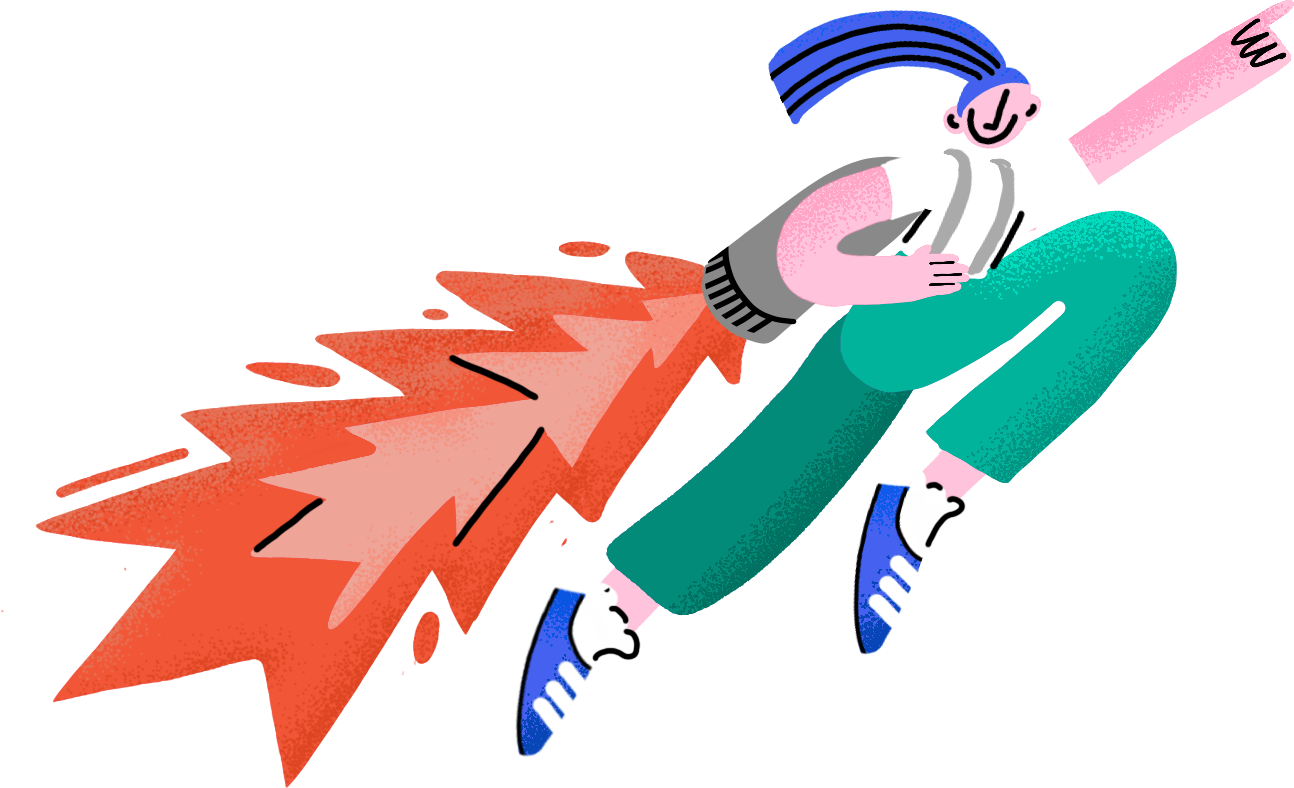
Get started
Create your online courses with the industry’s favorite platform today.
No credit card required.
CreativeMindClass
CreativeMindClass is an ever-growing community of creators, teachers, and students alike, who join each other on the online course platform to create, teach, learn, connect and inspire.